1. 初始化自定义hosts
init-hosts.sh,记得修改自定义镜像仓库与当前环境的所有名称与IP
[root@hyemvuka01 k8s]# pwd
/root/package/k8s
[root@hyemvuka01 k8s]# cat init-hosts.sh
#!/bin/bash
# init-hosts.sh
# 初始化 /etc/hosts 文件
set -e
set -o pipefail
echo ">>> 初始化 /etc/hosts 文件 ..."
cat > /etc/hosts <<'EOF'
127.0.0.1 localhost localhost.localdomain localhost4 localhost4.localdomain4
::1 localhost localhost.localdomain localhost6 localhost6.localdomain6
10.0.42.19 harbor.bx.crpharm.com
10.133.179.20 vip.k8s.local
10.133.179.27 hyemvuka01 #master,etcd,worker
10.133.179.28 hyemvuka02 #master,etcd,worker
10.133.179.29 hyemvuka03 #master,etcd,worker
EOF
echo "✅ /etc/hosts 初始化完成"
2. 初始化系统参数
需要关闭iptables和firewalld防火墙之类的, 还需要虚拟内存,同时配置为自启动
[root@hyemvuka01 k8s]# cat init-os.sh
#!/bin/bash
# os-init.sh
# K8s 节点初始化脚本
# 功能:
# 1. 关闭 firewalld
# 2. 停用 iptables
# 3. 禁用 SELinux
# 4. 关闭 swap
# 5. 清空 /etc/sysctl.conf 并设置 swappiness=0
# 6. 配置 ipvs 和 br_netfilter 模块
# 7. 创建 systemd 服务自动加载模块和 sysctl 参数
# 8. 写入 Kubernetes 必要 sysctl 配置
set -e
set -o pipefail
echo ">>> 停止并禁用 firewalld ..."
if systemctl list-unit-files | grep -q firewalld.service; then
systemctl stop firewalld || true
systemctl disable firewalld || true
systemctl status firewalld --no-pager
else
echo "⚠️ 系统没有 firewalld 服务"
fi
echo ">>> 停止并禁用 iptables ..."
if systemctl list-unit-files | grep -q iptables.service; then
systemctl stop iptables || true
systemctl disable iptables || true
systemctl status iptables --no-pager
else
echo "⚠️ 系统没有 iptables 服务"
fi
echo ">>> 禁用 SELinux ..."
if command -v setenforce >/dev/null 2>&1; then
setenforce 0 || true
fi
if [ -f /etc/selinux/config ]; then
sed -ri 's/^SELINUX=enforcing/SELINUX=disabled/' /etc/selinux/config
sed -ri 's/^SELINUX=permissive/SELINUX=disabled/' /etc/selinux/config
fi
sestatus || true
echo ">>> 关闭 swap ..."
swapoff -a
if [ -f /etc/fstab ]; then
sed -ri 's/.*swap.*/#&/' /etc/fstab
fi
echo ">>> 清空 /etc/sysctl.conf 并写入基础配置 ..."
> /etc/sysctl.conf
#echo "vm.swappiness=0" >> /etc/sysctl.conf
sysctl -p
echo ">>> 写入 Kubernetes 必要 sysctl 配置到 /etc/sysctl.d/k8s.conf ..."
cat > /etc/sysctl.d/k8s.conf <<'EOF'
net.bridge.bridge-nf-call-ip6tables = 1
net.bridge.bridge-nf-call-iptables = 1
net.ipv4.ip_forward = 1
vm.swappiness = 0
EOF
echo ">>> 配置 ipvs 内核模块脚本 ..."
yum -y install ipset ipvsadm
cat > /etc/sysconfig/modules/ipvs.modules <<'EOF'
#!/bin/bash
modprobe -- ip_vs
modprobe -- ip_vs_rr
modprobe -- ip_vs_wrr
modprobe -- ip_vs_sh
modprobe -- nf_conntrack
EOF
chmod 755 /etc/sysconfig/modules/ipvs.modules
echo ">>> 配置 br_netfilter 模块脚本 ..."
cat > /etc/sysconfig/modules/br_netfilter.modules <<'EOF'
#!/bin/bash
modprobe br_netfilter
EOF
chmod 755 /etc/sysconfig/modules/br_netfilter.modules
echo ">>> 创建 k8s-modules.service ..."
cat > /etc/systemd/system/k8s-modules.service <<'EOF'
[Unit]
Description=Load Kubernetes required kernel modules
Before=network-pre.target
Wants=network-pre.target sysctl-k8s.service
DefaultDependencies=no
[Service]
Type=oneshot
ExecStart=/etc/sysconfig/modules/ipvs.modules
ExecStart=/etc/sysconfig/modules/br_netfilter.modules
RemainAfterExit=yes
[Install]
WantedBy=multi-user.target
EOF
echo ">>> 创建 sysctl-k8s.service ..."
cat > /etc/systemd/system/sysctl-k8s.service <<'EOF'
[Unit]
Description=Apply Kubernetes required sysctl parameters
Before=network-pre.target
Wants=network-pre.target
After=k8s-modules.service
Requires=k8s-modules.service
DefaultDependencies=no
[Service]
Type=oneshot
ExecStart=/usr/sbin/sysctl -p /etc/sysctl.d/k8s.conf
RemainAfterExit=true
[Install]
WantedBy=multi-user.target
EOF
echo ">>> 重新加载 systemd 并启用服务 ..."
systemctl daemon-reload
systemctl enable --now k8s-modules.service
systemctl enable --now sysctl-k8s.service
echo "✅ 系统初始化完成"3. 部署containerd容器运行时
因为他默认会将镜像给放在var目录,但是当前环境会严格控制每个大目录的空间,所以需要修改为/app目录,让它将镜像下载到这个目录
[root@hyemvuka01 k8s]# cat install-containerd.sh
#!/bin/bash
# install-containerd.sh
# 安装 Containerd
set -e
set -o pipefail
mkdir -p /app/containerd
PKG_DIR="./containerd"
TAR_FILE="$PKG_DIR/cri-containerd-1.7.3-linux-arm64.tar.gz"
CONFIG_FILE="$PKG_DIR/config.toml"
RUNC_FILE="$PKG_DIR/runc"
# 1. 解压 containerd
if [[ -f "$TAR_FILE" ]]; then
echo "解压 $TAR_FILE 到 / ..."
tar -xf "$TAR_FILE" -C /
else
echo "❌ 未找到 $TAR_FILE"
exit 1
fi
# 2. 拷贝配置文件
if [[ -f "$CONFIG_FILE" ]]; then
echo "复制 $CONFIG_FILE 到 /etc/containerd/"
mkdir -p /etc/containerd
cp -f "$CONFIG_FILE" /etc/containerd/config.toml
else
echo "❌ 未找到 $CONFIG_FILE"
exit 1
fi
# 3. 安装 runc
if [[ -f "$RUNC_FILE" ]]; then
echo "复制 $RUNC_FILE 到 /usr/local/sbin/runc"
install -m 755 "$RUNC_FILE" /usr/local/sbin/runc
else
echo "❌ 未找到 $RUNC_FILE"
exit 1
fi
# containerd 启动!
systemctl daemon-reload
systemctl enable --now containerd
echo "✅ Containerd 安装完成"
4. 安装k8s核心软件
当前安装为k8s 1.30.6版本,会自动从当前压缩包中一键安装
[root@hyemvuka01 k8s]# cat install-k8s.sh
#!/bin/bash
# install.sh
# 安装当前目录下 k8s-install 里的所有 RPM 包
set -e
set -o pipefail
if ls ./k8s-install/*.rpm >/dev/null 2>&1; then
echo "开始安装 ./k8s-install 下的所有 RPM 包..."
yum install -y ./k8s-install/*.rpm
echo "✅ 安装完成"
else
echo "⚠️ 没有找到 ./k8s-install/*.rpm 包"
fi5. 搭建高可用环境之一,keepalived
对外暴露的IP为虚拟IP,避免直接使用节点IP,因为节点可能会宕机,导致IP会失效,它能实现虚拟IP漂移到下一个节点,继续提供访问能力,避免宕机不可用,可以直接执行yum install -y keepalived命令直接安装,注意priority权重,以此递减10即可,还有virtual_router_id这个需要额外用一个新的,它为一个组,不能和现有其他环境的keepalived相同,当前配置的keepalived有脚本检查功能,如果此脚本检测失败不通过,keepalived将自动停止运行,此时虚拟IP将会漂移到下一个节点运行
yum install -y keepalived5.1 master-conf
[root@hyemvuka01 k8s]# cat /etc/keepalived/keepalived.conf
vrrp_script chk_apiserver {
script "/etc/keepalived/check_apiserver.sh"
interval 5
weight -5
fall 2
rise 1
}
vrrp_instance VI_1 {
state MASTER
interface eth0
virtual_router_id 41
priority 100
advert_int 1
authentication {
auth_type PASS
auth_pass xxxxxxxxxxxxxxxxxxxxxxxxx
}
unicast_src_ip 10.133.179.27
unicast_peer {
10.133.179.28
10.133.179.29
}
track_script {
chk_apiserver
}
virtual_ipaddress {
10.133.179.20
}
}5.2 back1-conf
vrrp_script chk_apiserver {
script "/etc/keepalived/check_apiserver.sh"
interval 5
weight -5
fall 2
rise 1
}
vrrp_instance VI_1 {
state BACKUP
interface eth0
virtual_router_id 41
priority 90
advert_int 1
authentication {
auth_type PASS
auth_pass xxxxxxxxxxxxxxxxxxxxxxxxx
}
unicast_src_ip 10.133.179.28
unicast_peer {
10.133.179.27
10.133.179.29
}
track_script {
chk_apiserver
}
virtual_ipaddress {
10.133.179.20
}
}5.2 back2-conf
vrrp_script chk_apiserver {
script "/etc/keepalived/check_apiserver.sh"
interval 5
weight -5
fall 2
rise 1
}
vrrp_instance VI_1 {
state BACKUP
interface eth0
virtual_router_id 41
priority 80
advert_int 1
authentication {
auth_type PASS
auth_pass 775BCEEF-3B2D-476D-9B54-AD0B15998705
}
unicast_src_ip 10.133.179.29
unicast_peer {
10.133.179.27
10.133.179.28
}
track_script {
chk_apiserver
}
virtual_ipaddress {
10.133.179.20
}
}6. 搭建高可用环境之二,haproxy
因为haproxy当前yum部署的版本实在过于老旧故使用源码安装,一般部署k8s高可用可以使用两种模式,一种是keepalived+nginx,一种是keepalived+haproxy,这个软件约等于是nginx,他的流程是访问虚拟IP:16443,这个16443是haproxy所占用,它会负载均衡到一个可用的k8s master节点的接口上
[root@hyemvuka03 haproxy]# pwd
/root/package/software/haproxy
[root@hyemvuka03 haproxy]# ll
total 5020
drwx------ 13 appuser appgrp 4096 Oct 27 10:48 haproxy-3.2.0
-rw------- 1 appuser appgrp 5125220 Oct 27 10:01 haproxy-3.2.0.tar.gz
-rw------- 1 appuser appgrp 959 Oct 27 10:01 haproxy.cfg
-rwx------ 1 appuser appgrp 1141 Oct 27 10:45 install-haproxy.sh
[root@hyemvuka03 haproxy]# cat install-haproxy.sh
#!/bin/bash
# install-haproxy.sh
# 编译安装 HAProxy 3.2.0
set -e
set -o pipefail
echo ">>> 安装编译依赖 ..."
yum install -y gcc make pcre-devel openssl-devel systemd-devel zlib-devel libtool lua-devel
# 进入 HAProxy 源码目录
cd ./haproxy-3.2.0 || { echo "❌ haproxy-3.2.0 目录不存在"; exit 1; }
echo ">>> 编译 HAProxy ..."
make TARGET=linux-glibc CPU=generic \
USE_OPENSSL=1 \
USE_PCRE=1 \
USE_ZLIB=1 \
USE_NS=1 \
PREFIX=/usr
echo ">>> 安装 HAProxy ..."
make install PREFIX=/usr
# 上一个目录中有配置文件
mkdir -p /etc/haproxy/
cp ../haproxy.cfg /etc/haproxy/
echo "启动haproxy"
cat > /etc/systemd/system/haproxy.service <<'EOF'
[Unit]
Description=HAProxy Load Balancer
After=network.target
[Service]
Environment="CONFIG=/etc/haproxy/haproxy.cfg" "PIDFILE=/var/run/haproxy.pid"
ExecStart=/usr/sbin/haproxy -Ws -f $CONFIG -p $PIDFILE
ExecReload=/usr/sbin/haproxy -f $CONFIG -c -q
ExecReload=/bin/kill -USR2 $MAINPID
Restart=always
Type=notify
[Install]
WantedBy=multi-user.target
EOF
systemctl daemon-reload
systemctl enable --now haproxy
echo "✅ HAProxy 安装完成"
[root@hyemvuka03 haproxy]# 7. 初始化k8s
来到master1节点执行命令,注意控制面板中的域名要使用hosts中的vip.k8s.local
[root@hyemvuka01 k8s]# cat /etc/hosts
127.0.0.1 localhost localhost.localdomain localhost4 localhost4.localdomain4
::1 localhost localhost.localdomain localhost6 localhost6.localdomain6
10.0.42.19 harbor.bx.crpharm.com
10.133.179.20 vip.k8s.local
10.133.179.27 hyemvuka01 #master,etcd,worker
10.133.179.28 hyemvuka02 #master,etcd,worker
10.133.179.29 hyemvuka03 #master,etcd,worker
[root@hyemvuka01 package]# cat k8s.info
kubeadm init \
--control-plane-endpoint "vip.k8s.local:16443" \
--upload-certs \
--apiserver-advertise-address=10.133.179.27 \
--apiserver-bind-port=6443 \
--pod-network-cidr=172.244.0.0/16 \
--service-cidr=172.96.0.0/12 \
--image-repository=harbor.bx.crpharm.com/k8s/arm64 \
--kubernetes-version=1.30.6 \
--node-name=hyemvuka01x. 部署helm
到安装包中复制helm中将helm二进制命令复制到/usr/local/sbin中即可
x. 使用helm部署redis集群
x.x 部署redis-operator
将redis-operator部署到crpem的namespace中
helm install redis-operator ./redis-operator --create-namespace --namespace crpemx.x 配置集群密码
它需要一个secret,来在部署的时候来指定当前集群为什么密码
cat > redis-secret.yaml<<'EOF'
kind: Secret
apiVersion: v1
metadata:
name: redis-cluster-secret
namespace: crpem
annotations:
kubesphere.io/creator: admin
data:
password: ??????????????????????
type: Opaque
EOF
# 创建秘钥
kubectl create -f redis-secret.yamlx.x 部署集群
部署六节点redis主从集群
apiVersion: redis.redis.opstreelabs.in/v1beta2
kind: RedisCluster
metadata:
name: redis-cluster
namespace: crpem
spec:
clusterSize: 3
clusterVersion: v6
podSecurityContext:
runAsUser: 1000
fsGroup: 1000
persistenceEnabled: true
kubernetesConfig:
image: harbor.bx.crpharm.com/k8s/arm64/opstree/redis:v6.2.19
imagePullPolicy: IfNotPresent
redisSecret:
name: redis-cluster-secret
key: password
redisExporter:
enabled: true
image: harbor.bx.crpharm.com/k8s/arm64/opstree/redis-exporter:v1.45.0
storage:
volumeClaimTemplate:
spec:
# storageClassName: standard
accessModes: ["ReadWriteOnce"]
resources:
requests:
storage: 2Gi
nodeConfVolumeClaimTemplate:
spec:
accessModes: ["ReadWriteOnce"]
resources:
requests:
storage: 2Gi
x.x 检查集群
先试用redis-cli -a xxxxxxxxxxxx登录集群,然后执行cluster info即可查看集群状态,可以看到六节点已经成功部署。
/data $ redis-cli -a xxxxxxxxxxxx
Warning: Using a password with '-a' or '-u' option on the command line interface may not be safe.
127.0.0.1:6379> get a
(error) MOVED 15495 172.244.102.43:6379
127.0.0.1:6379> cluster info
cluster_state:ok
cluster_slots_assigned:16384
cluster_slots_ok:16384
cluster_slots_pfail:0
cluster_slots_fail:0
cluster_known_nodes:6
cluster_size:3
cluster_current_epoch:3
cluster_my_epoch:1
cluster_stats_messages_ping_sent:155
cluster_stats_messages_pong_sent:166
cluster_stats_messages_sent:321
cluster_stats_messages_ping_received:163
cluster_stats_messages_pong_received:155
cluster_stats_messages_meet_received:3
cluster_stats_messages_received:321
127.0.0.1:6379>x. 部署nfs存储类
为了给k8s提供一个存储位置,我们选择了nfs作为他的存储类,后续所有的数据都会放在此处
yum install -y nfs-utils rpcbind
systemctl enable --now rpcbind
systemctl enable --now nfs
mkdir /data/nfs
chmod 777 -R /data/nfs
# 配置路径,自行定义k8s集群ip增加安全性,防止恶意挂载
[root@hybxvdka01 nfs]# cat /etc/exports
/data/nfs 10.133.179.71(rw,sync,no_root_squash,no_subtree_check) \
10.133.179.72(rw,sync,no_root_squash,no_subtree_check) \
10.133.179.73(rw,sync,no_root_squash,no_subtree_check)
[root@hybxvdka01 nfs]# exportfs -r
[root@hybxvdka01 nfs]# showmount -e
Export list for hybxvdka01:
/data/nfs 10.133.179.71,10.133.179.72,10.133.179.73
# 到nfs-sc目录中,编辑nfs-subdir-external-provisioner.yaml配置文件,将其nfs的ip改为我们上述所指定的IP与存储目录即可
# 开始安装
kubectl create -f nfs-subdir-external-provisioner.yamlx. 部署kubesphere控制面板
# 部署kubesphere安装器
kubectl create -f kubesphere-installer.yaml
# ks-install安装器完毕后,执行部署面板
kubectl create -f cluster-configuration.yaml
# 打印实时安装日志
kubectl logs -n kubesphere-system $(kubectl get pod -n kubesphere-system -l 'app in (ks-install, ks-installer)' -o jsonpath='{.items[0].metadata.name}') -f
# 安装完毕后任意节点的30880端口即可访问,默认账号:admin 密码:P@88w0rdx. 安装velero还原器
通过velero还原器自动从信创DEV一键迁移到crpem服务器
# 将velero-v1.15.2-linux-arm64中的velero二进制复制到/usr/local/sbin目录即可
cp velero /usr/local/sbin
# 生成minio账号密码配置文件,以便从远程备份中还原内容
# minio 账号密码
cat >credentials-velero<<'EOF'
[default]
aws_access_key_id = 账号
aws_secret_access_key = 密码
EOF
# 开始安装,其中10.133.179.3:30051就是信创DEV的minio,此minio中包含了velero持续备份的数据在其中
velero install \
--velero-pod-cpu-request 500m \
--velero-pod-mem-request 0.5Gi \
--velero-pod-cpu-limit 1000m \
--velero-pod-mem-limit 1Gi \
--node-agent-pod-cpu-request 500m \
--node-agent-pod-mem-request 0.5Gi \
--node-agent-pod-cpu-limit 1000m \
--node-agent-pod-mem-limit 1Gi \
--use-node-agent \
--provider aws \
--plugins harbor.bx.crpharm.com/k8s/arm64/velero/velero-plugin-for-aws:v1.11.0 \
--bucket k8s-backup \
--secret-file ./credentials-velero \
--use-volume-snapshots=false \
--backup-location-config region=cn-north-1,s3ForcePathStyle="true",s3Url=http://10.133.179.3:30051
# 获取备份
velero get backups
# 开始还原,将名称为crpem-back01的备份点,还原到当前纯新的环境中的crpem的namespace中
velero restore create --from-backup crpem-back01 --include-namespaces crpem
# 剩下的就是调整各种参数,例如将dev字样改成uat即可完成,它只能完成大约90%+的部署
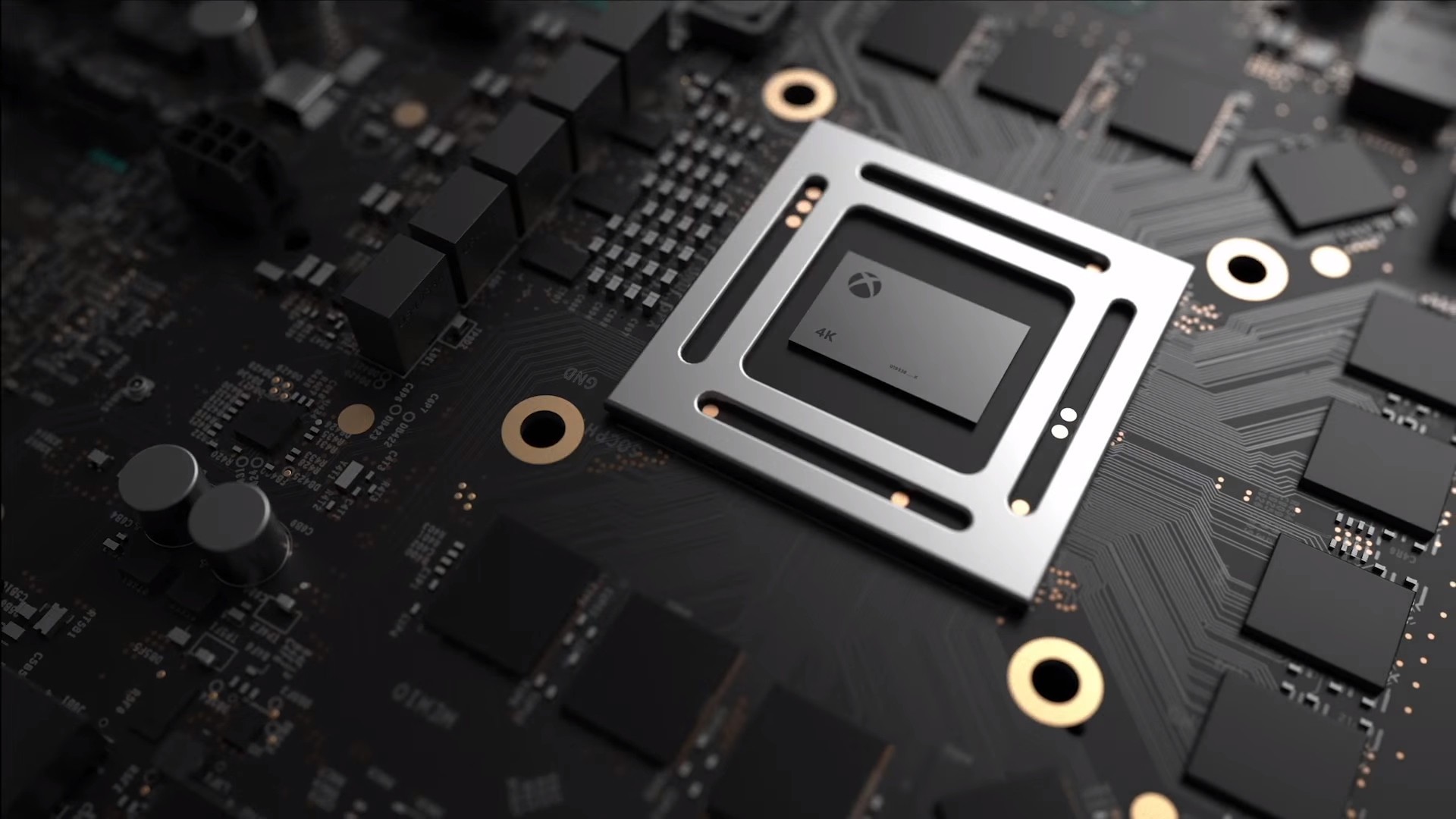
评论